Performance management
Varyshop integrates a variety of tools to analyze and improve the performance of your eCommerce website.
Data monitoring
Website allows monitoring and analysis of the sales performance of your eCommerce. To access the reporting view, go to Website > Reporting > eCommerce. This dashboard helps you monitor everything related to sales, such as sales performance per product, category, day, etc.
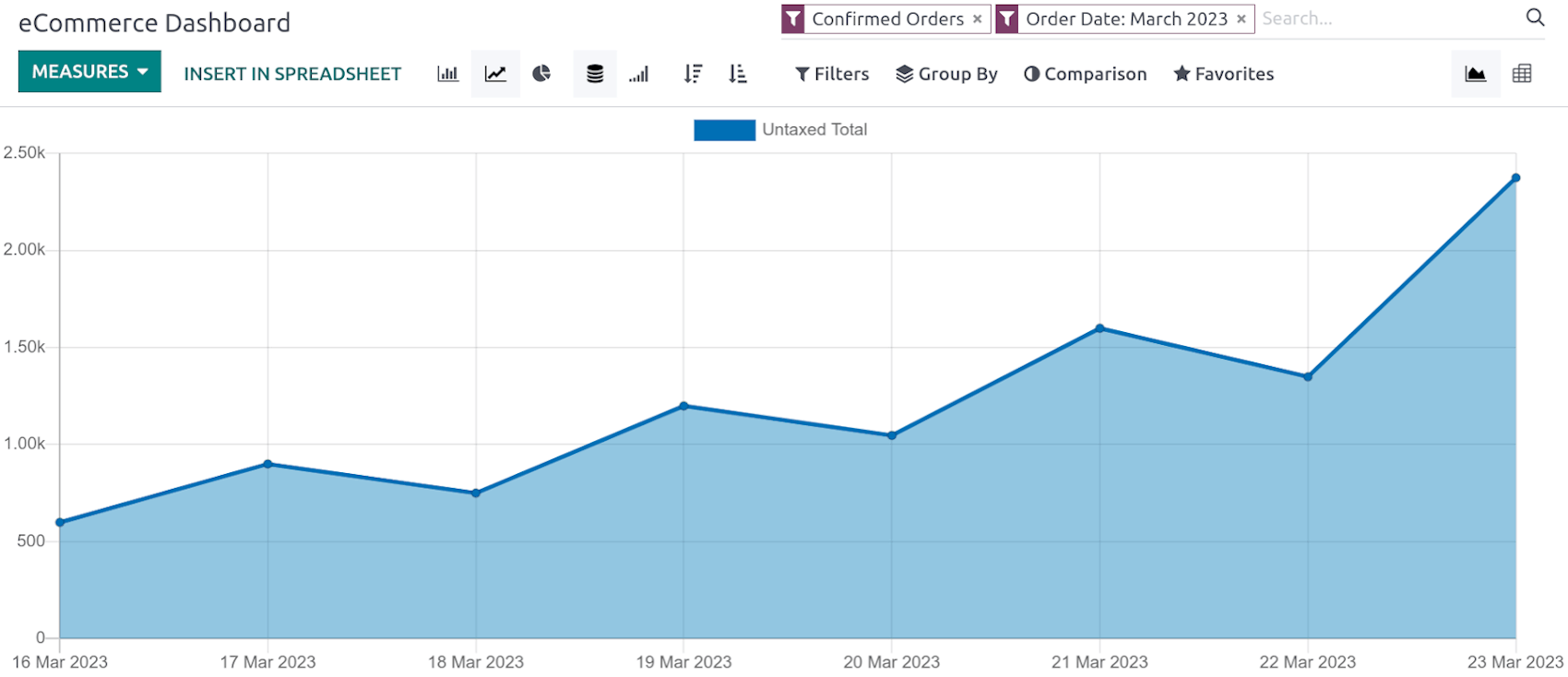
By clicking "Measures", you can select the type of measurement used, such as:
- "Margin";
- "Qty Invoiced";
- "Untaxed Total";
- "Volume";
- ...
Other options include multiple views (Pivot, etc.), comparison by periods or years, and directly "insert in spreadsheet", etc.
Analytics
It is possible to link your Varyshop website with Plausible and Google Analytics.
Email queue optimization
For websites handling flash sales (e.g., event ticket sales) or experiencing high traffic spikes, order confirmation emails can become a performance bottleneck, potentially slowing down the checkout process for other customers.
To improve performance, these emails can be queued and processed separately from the order confirmation flow. This is managed by the "Sales: Send pending emails" scheduled action, which sends queued emails as soon as possible.
To enable asynchronous email sending:
- Enable the developer mode.
- Go to Apps, remove the "Apps" filter, and install the "Sales - Async Emails" module.
- Go to Settings > Technical > System Parameters and set the "sale.async_emails" system parameter to
True. - Go to Settings > Technical > Scheduled Actions and ensure that the "Sales: Send pending emails" scheduled action is enabled.
Caution: Enabling this feature may delay order confirmation and invoice emails by a few minutes. It is recommended only for high-traffic websites, as it can introduce unnecessary delays for e-commerce websites with moderate traffic.